Putting together estimates and budgets for a Google Ads campaign can be daunting if you've never done it before. So we've put together some tips to help you forecast more accurately and a roadmap to success.
Research Audience and Keywords
Research your target audience and decide on the best campaigns to reach them. First, think about which services you would like to promote and what kind of keywords people are searching to find them. Next, look at the landing pages on your website and ensure that they do an excellent job of selling your service and contain a solid call to action (such as a contact form).
You can use the keyword planner tool in Google Ads for keyword research. If you're unsure about the keywords, you can use the "start with a website" option in the "Discover new keywords" tool.
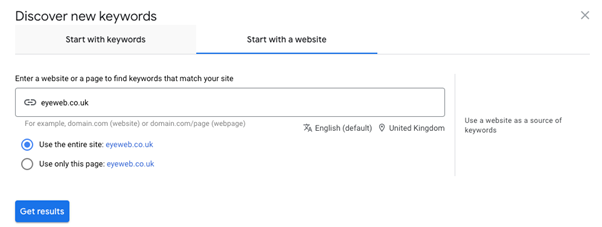
Run budget forecasts
Make sure to do thorough research around all of the services you wish to promote. After you have a list of keywords, you can look at the cost per click (CPC) data and use the forecast section of the keyword planner.
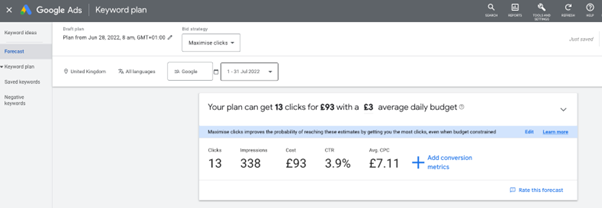 This tool will help you understand how many clicks you will get for daily budget scenarios. It will also help you know the search demand for your keywords. Make sure to set the location to your service operation areas depending on whether you are a local or nationwide business.
This tool will help you understand how many clicks you will get for daily budget scenarios. It will also help you know the search demand for your keywords. Make sure to set the location to your service operation areas depending on whether you are a local or nationwide business.
To understand your monthly budget use the following sum:
Monthly budget = Average Daily Budget x 30.5
You can use the conversion estimate in the tool as well. However, if you have Google Analytics data around your typical site conversion rates, you should use this instead.
To work out your monthly conversion estimates, use the following sum:
Monthly Conversions = (Daily Clicks x 30.5) x Your Site Conversion Rate
This equation will help you run some different forecasts to understand how many conversions you can expect for different daily budgets.
You can either work backwards from how many conversions you need per month or forecast how many conversions you can get working with a limited marketing budget. To settle on a budget, think about the following:
What is the maximum number of leads your business can handle?
What is the maximum you're willing to spend on a lead?
It is worth noting that Google Keyword Planner will help give you forecasts, but you should expect your real-world campaigns to perform differently from its projections. Many things can affect your lead performance, such as:
How well do your landing pages convert?
How many competitors are in your niche/area competing with you?
Seasonal demand for your services
Time Budgeting
Finally, running a Google Ads account requires continuous development and checks. The larger the campaign (more services and keywords), the more hours to manage the account are needed. You will need to ensure that you have somebody in the business available to dedicate at least a few hours per week to checking campaigns and reporting on their performance.
You will need to:
Run a weekly and monthly report
Check the search terms and add negative keywords
Add new keywords and adverts
And of course, you will need to set up the campaign and write all of the adverts in the first place.
If you would like PPC consultation or advice, don't hesitate to get in touch with a member of your PPC team or call us on 01482 628830


